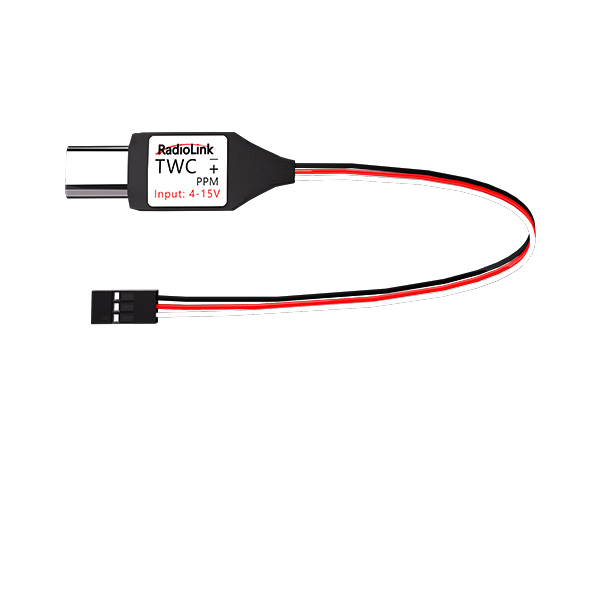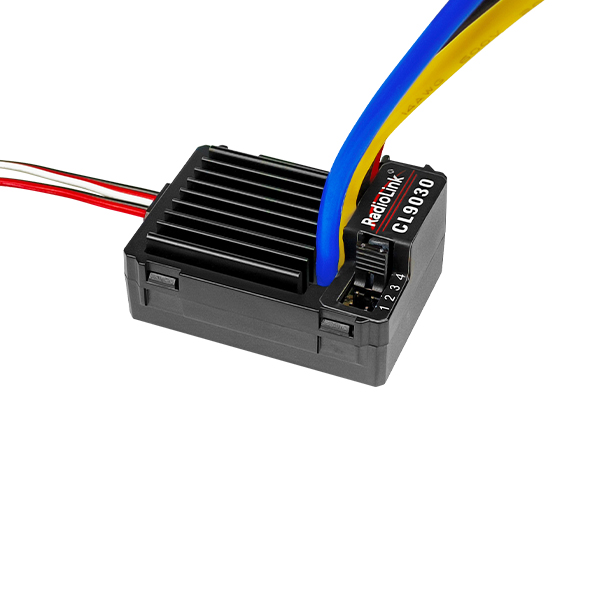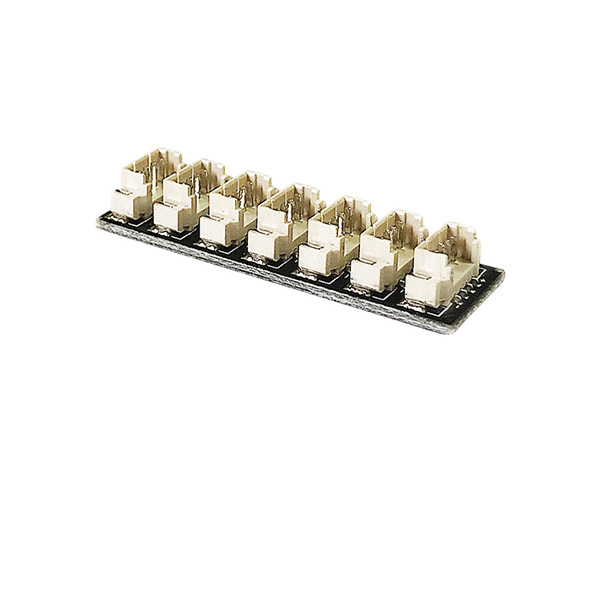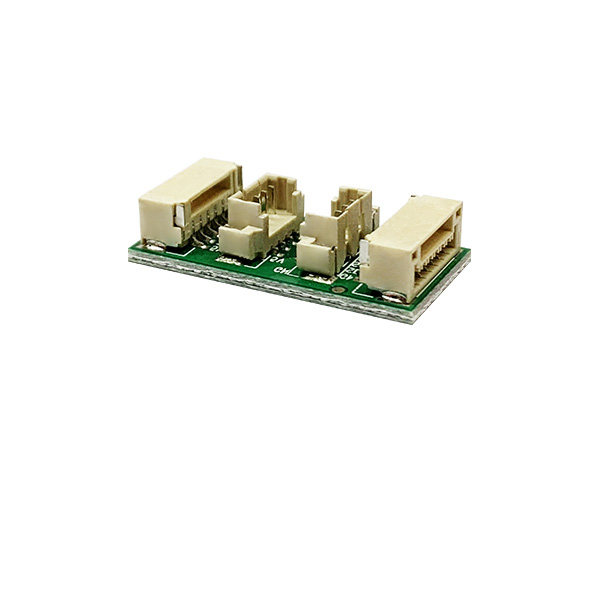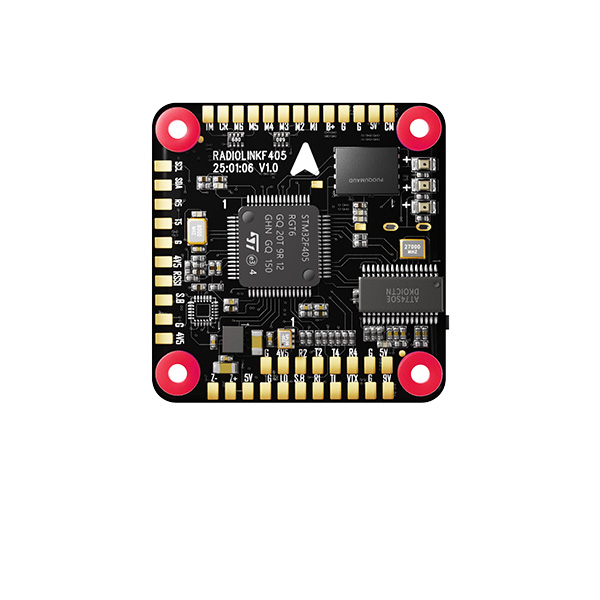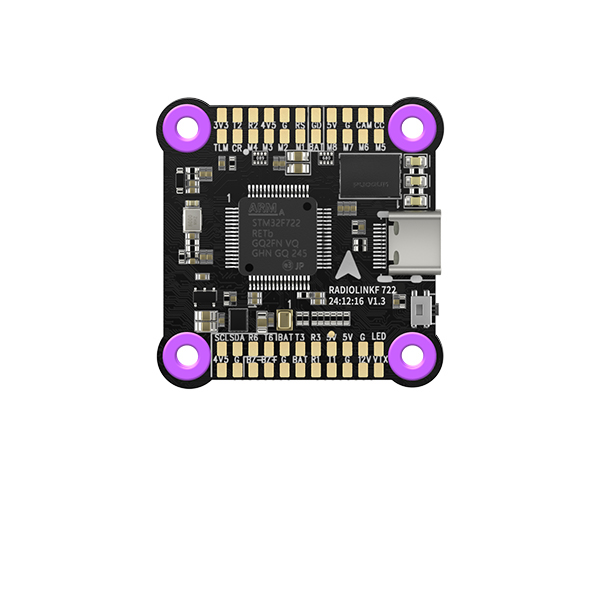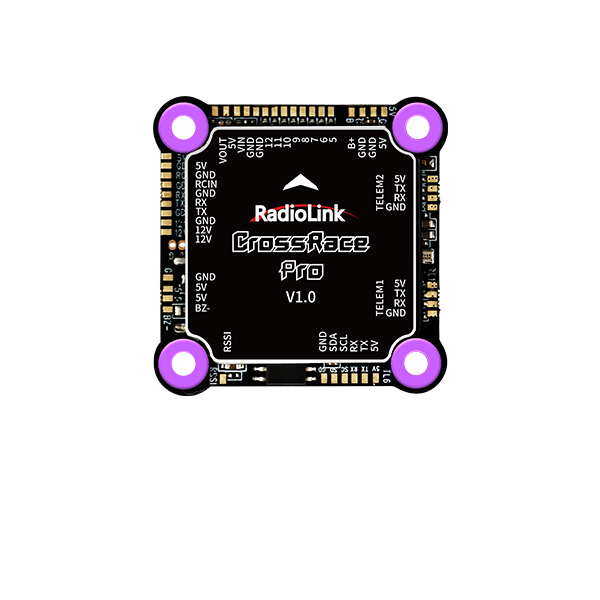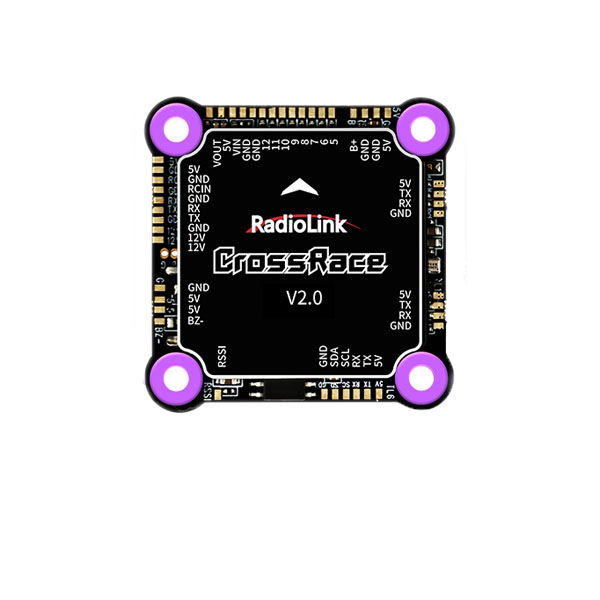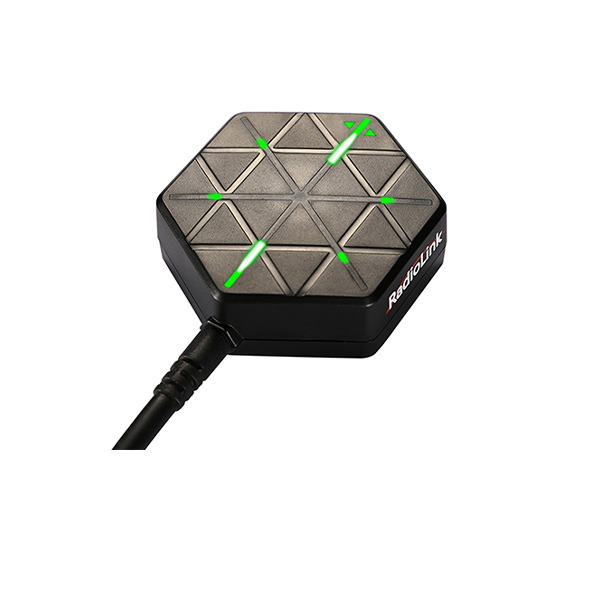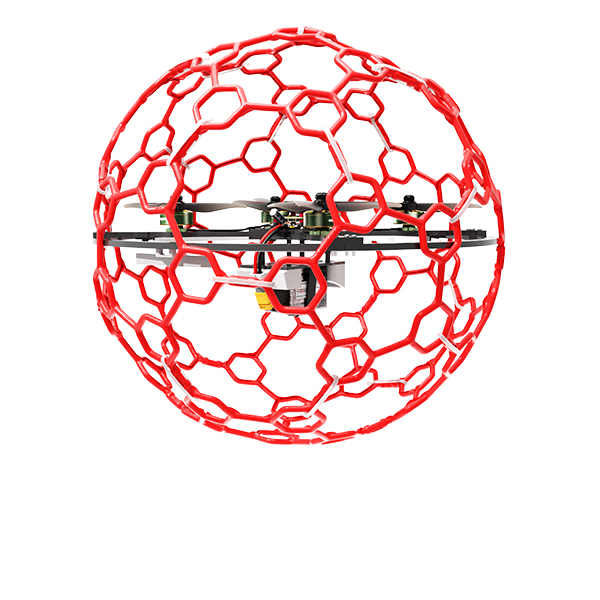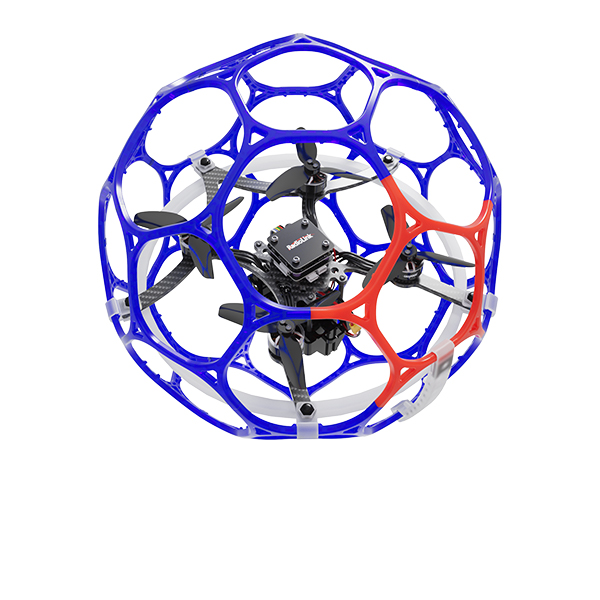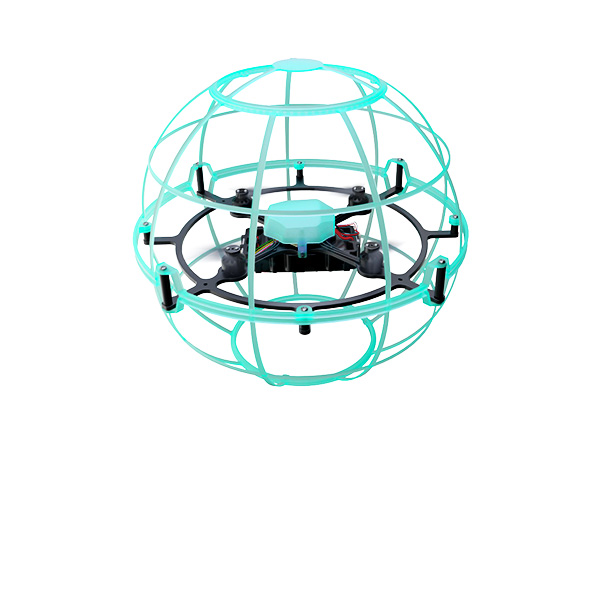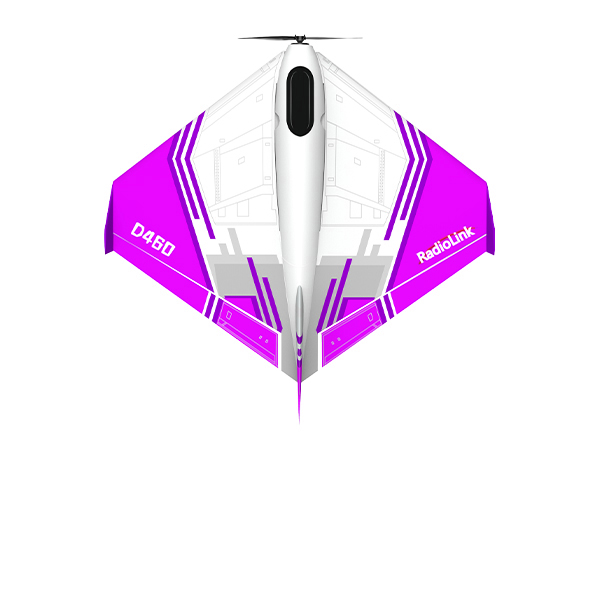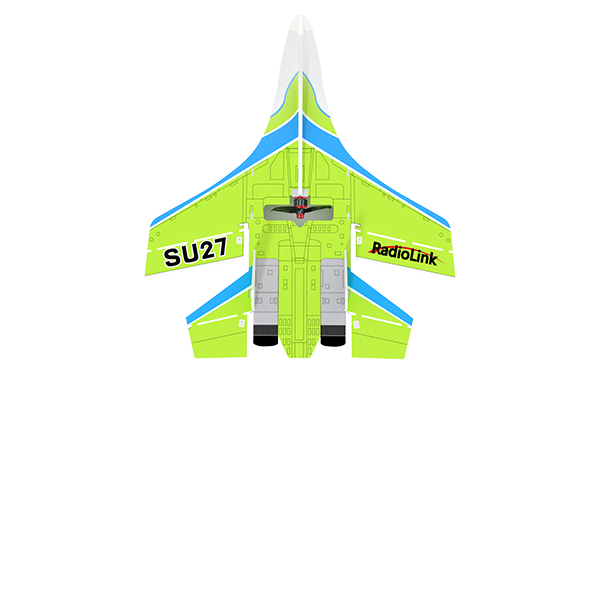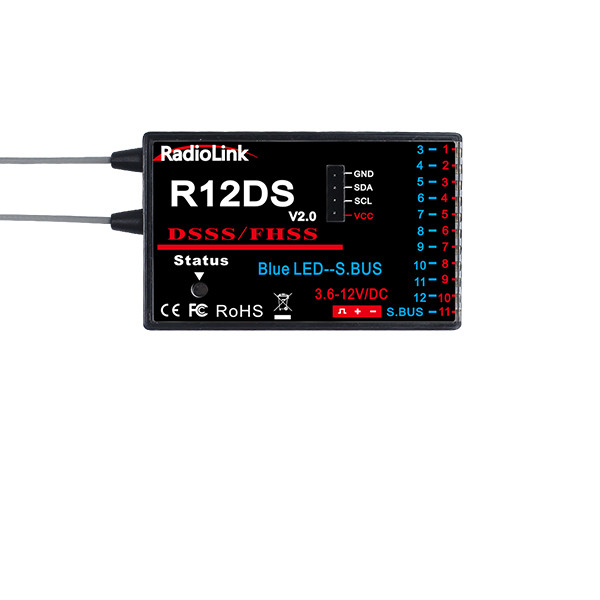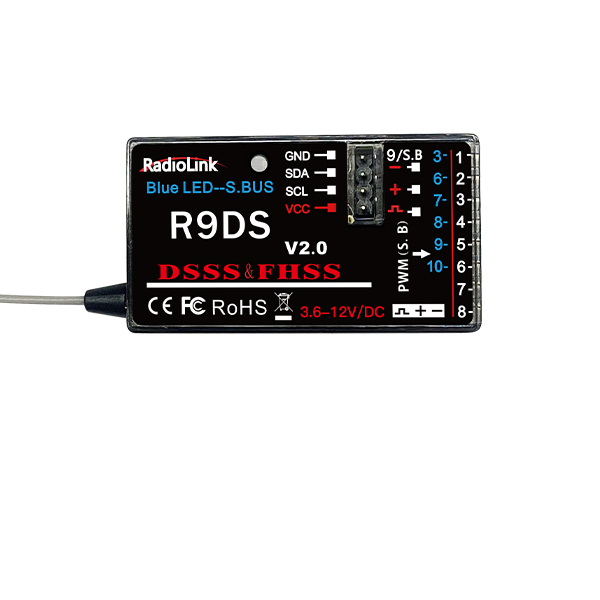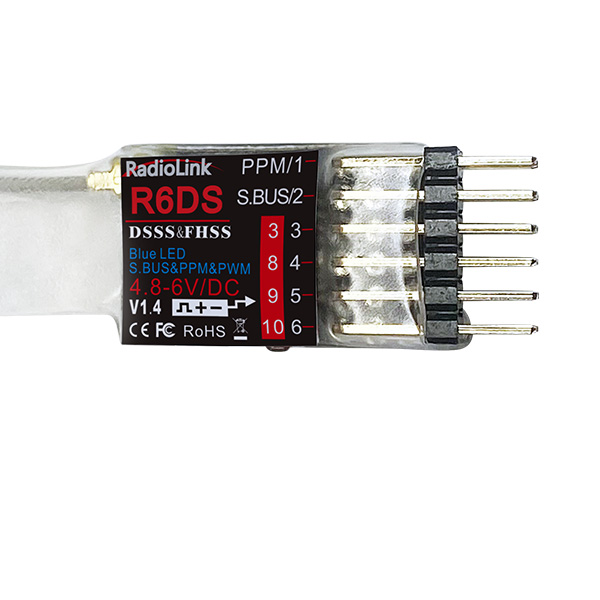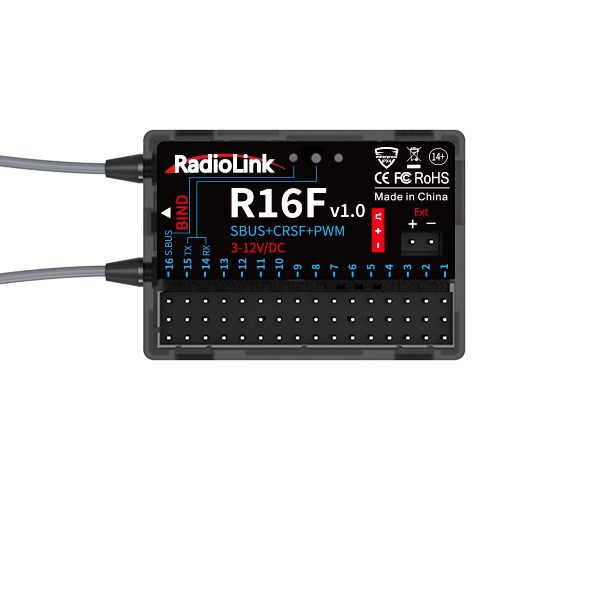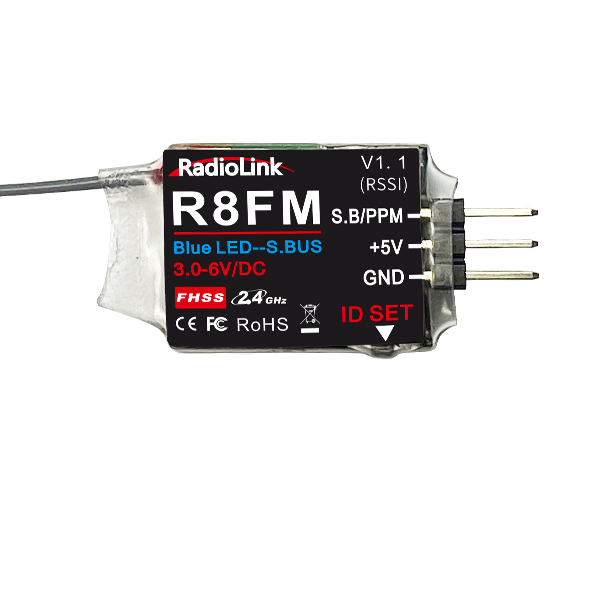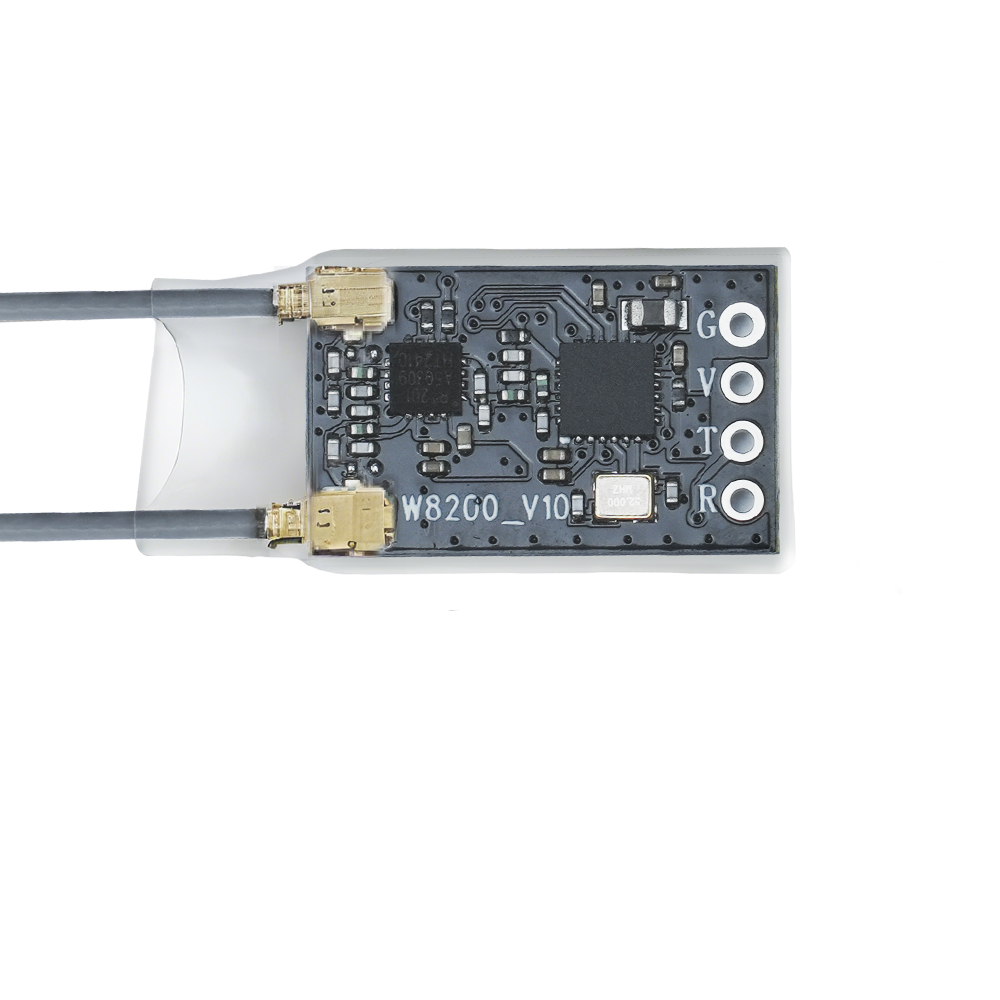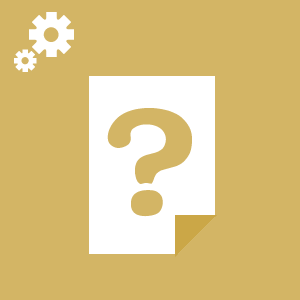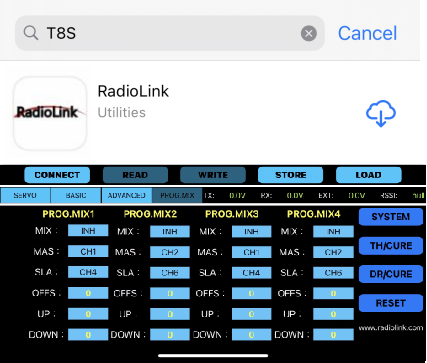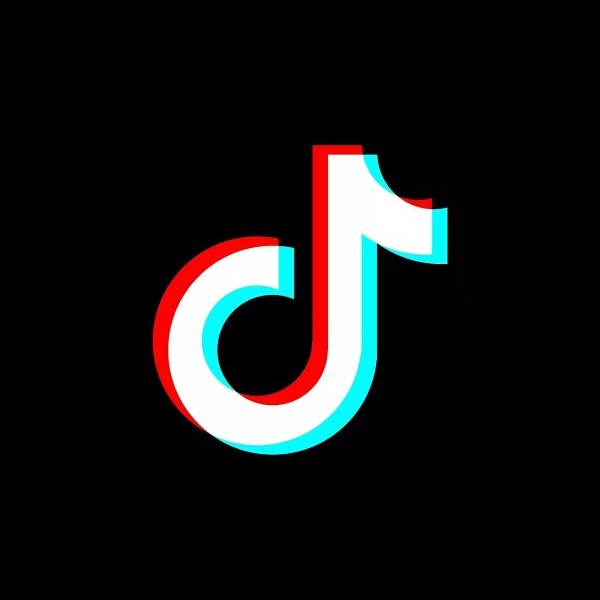1. Mobile Phone APP( for Android)
① New Version T8S(BT)/The current batches of T8S(BT): Long-press the power button for 1 second and release to turn it on.
Click to download the mobile app V10.0 for parameter setup.
Note
1) Only compatible with the current T8S bluetooth version(i.e the version of pressing the power button for one second to turn it on)
2) To realize the telemetry functions, T8S needs to work with RadioLink receiver R7FG, R8FG, R8FGH, or R16F .
3) To fully enjoy the added new functions of unlimited model storage and telemetry display of RSSI and model battery voltage, the APP version needs to be updated to Android mobile phone APP V10.0 or Apple mobile phone APP V4.2.2, and the firmware of T8S needs to be upgraded to V883.
Or scan the QR code below to download the V10.0 APP directly to an Android phone

The latest Android mobile phone APP V10.0 is updated with new functions as below:
1. Improvement: Optimized data transmission when connecting via Bluetooth.
2. Improvement: Added joystick dead zone. After upgrading, you must recalibrate the joysticks and restart once calibration is complete.
3. Compatibility: Requires PC parameter adjustment software version V6.0.1 or above; Android app version V10.0 or above; iOS app version V4.2.2 or above.
4. Reminder: This firmware includes many new features. Please read the firmware instructions carefully before upgrading.
5. Upgrade: Trim Settings — added a trim switch that allows the trim function to be turned off via software.
6. Upgrade: Fixed-Wing Menu — merged “Attitude Selection,” “Elevator-Aileron Mixing,” and “V-Tail.”
7. Upgrade: Throttle Curve — added switch (SWA–SWC) and flight condition (COND) options, supporting up to four curves.
8. New: Pitch Curve — added switch (SWA–SWC) and flight condition (COND) options, supporting up to five curves.
9. Upgrade: Dual Rate Curve — added switch (SWA–SWC) and flight condition (COND) options, supporting up to five curves.
10. Upgrade: Dual Rate Curve — added three curves (UP, CENTER, DOWN) under the (SWA–SWC) switch mode.
11. New: Swashplate Ratio — must be selected if you wish to enable the Pitch Curve function.
12. New: Gyro Sensitivity — includes two modes: “Standard” and “Gyro.”
13. New: Flight Modes — in addition to Normal Mode, added “IDLE1,” “IDLE2,” “IDLE3,” and “HOLD.”
14. New: Throttle Settings — includes “Throttle Hold,” “Throttle Cut,” and “Throttle Idle.”
15. Change: Due to the addition of new features, the data size has increased. When writing data through the app, seven “beep” sounds indicate that all data has been successfully written.
Attention:
When you use the V10.0 parameter setup APP, the transmitter is powered on already, and you have clicked the "CONNECT" on the APP, but the mobile phone parameter setup APP cannot find the transmitter. Please check:
(1) If the "Location" of your mobile has turned on
(2) Turn on the location of the APP by following these steps:
① Choose "Notifications" in "Settings"
② Click "T8S&T8FB" in "Notifications" and then click "
③ Choose "Permissions" in APP info, and then click "Location" in "T8S&T8FB" permissions
④ Choose "Allow only while in use". If the APP is the default "Allow only while in use", please change to "Deny" first and then change back to "Allow only while in use"
The APP will not collect any user information; you can even use this APP without an Internet connection. The APP asked for Location Permission, only used for connecting and telemetry functions.
If all the steps above have been completed, but the mobile phone parameter setup APP still cannot connect to the transmitter successfully, please download version V603.
Click to download the mobile app V603 for parameter setup.
The APP V603 is updated with new functions of unlimited model storage and telemetry display of RSSI and model battery voltage.
Note
1) Only compatible with the current T8S bluetooth version(i.e the version of pressing the power button for one second to turn it on)
2) To realize the telemetry functions, T8S needs to work with RadioLink receiver R7FG, R8FG, R8FGH, or R16F.
3) To fully enjoy the added new functions of unlimited models storage and telemetry display of RSSI and model battery voltage, the APP version needs to be updated as V603 and the firmware of T8S has to be upgraded to V826.
 简体中文
简体中文 English
English